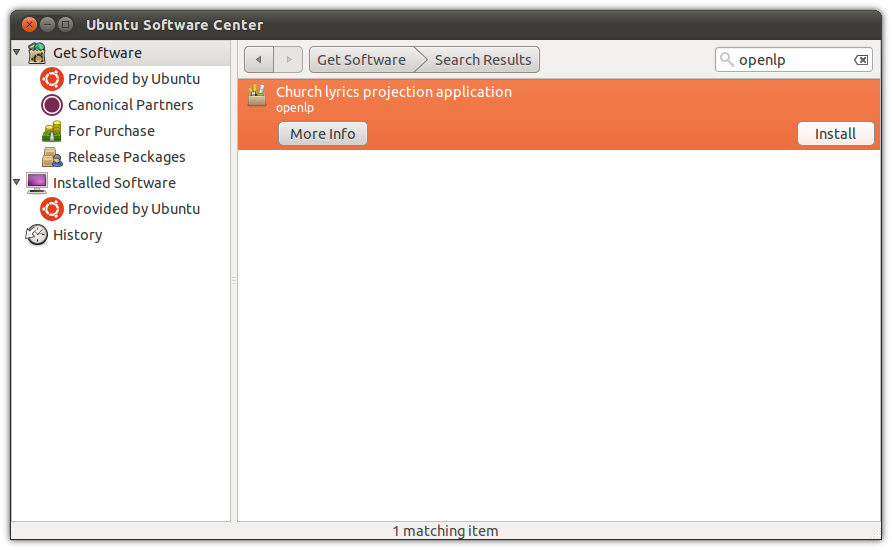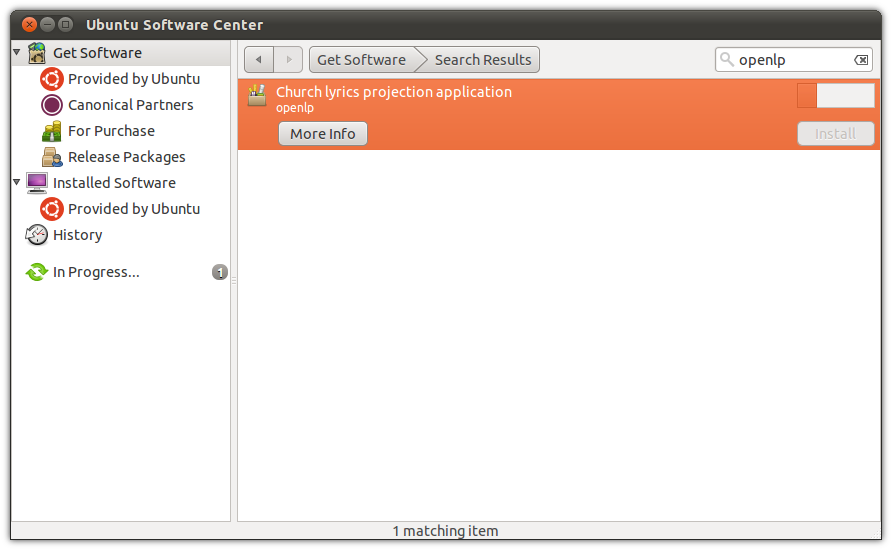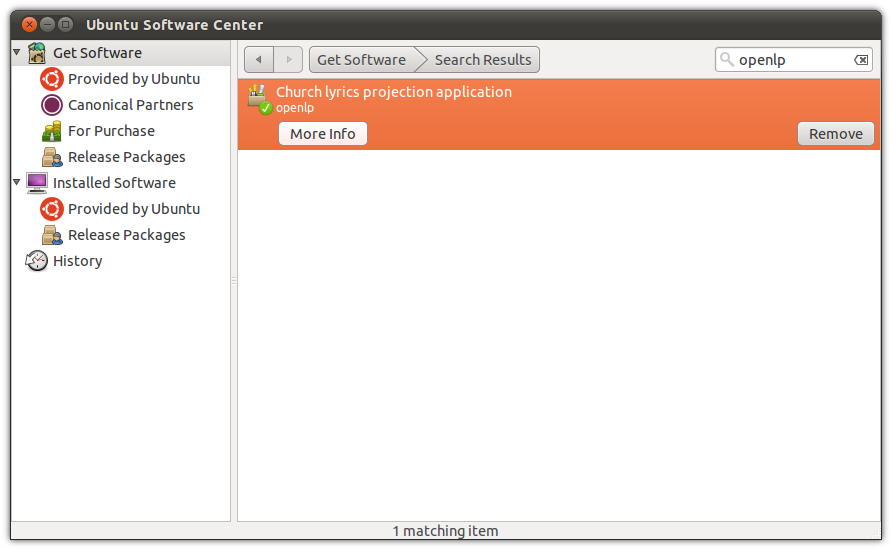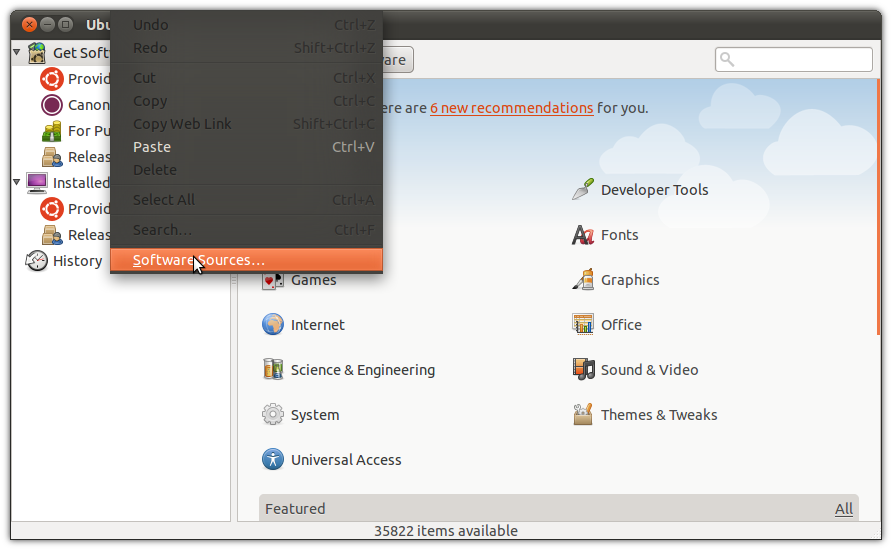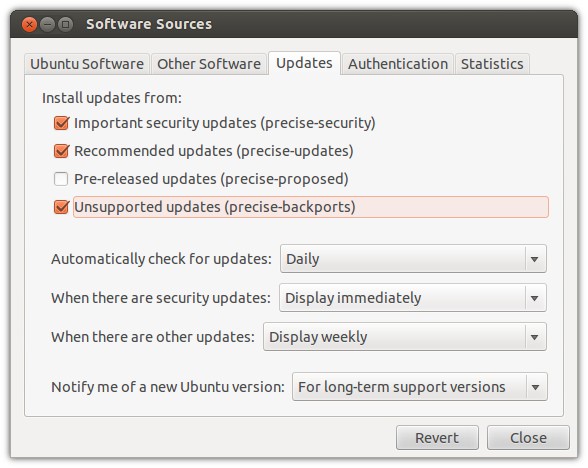2.3 KiB
Ubuntu
The latest versions of Ubuntu already have OpenLP, you simply need to open the Software Center, search for OpenLP and click to install it.
Open up Software Center by clicking on the Software Center icon in
the Launcher if you are using the Unity desktop, or if you are
using an older version of Ubuntu or the Classic desktop go to
Applications
and select the Software Center from the bottom of the menu. You
will need to be the administrator of the system to install OpenLP and
may be asked for the administrator password several times through this
process.
When you have the Software Center running simply search for OpenLP
and click Install.
You will see the install progress as OpenLP and the dependencies required for it to run are downloaded.
After installation you should see that OpenLP is installed.
You can now run OpenLP by either searching for it in the
Dash, or clicking on the category Media Apps in Unity.
If you are running the Classic Desktop you will have OpenLP available by
clicking Applications --> Sound and Video --> OpenLP
Ubuntu 12.04
If you're using Ubuntu 12.04, you may need to enable the Backports repository in order to find OpenLP. The Backports repository is a collection of newer versions of software already available in Ubuntu.
With Software Center openlp, go to Edit --> Software Sources
Then click on the Updates tab and make sure the checkbox next to
Backports is
checked. Click OK and then close and open Software Center to
refresh the software list.
Other Ubuntu Releases
For information on how to install OpenLP in older Ubuntu releases, and in Ubuntu derivatives like Kubuntu and Xubuntu, please see the relevaant section in the Reference Manual.