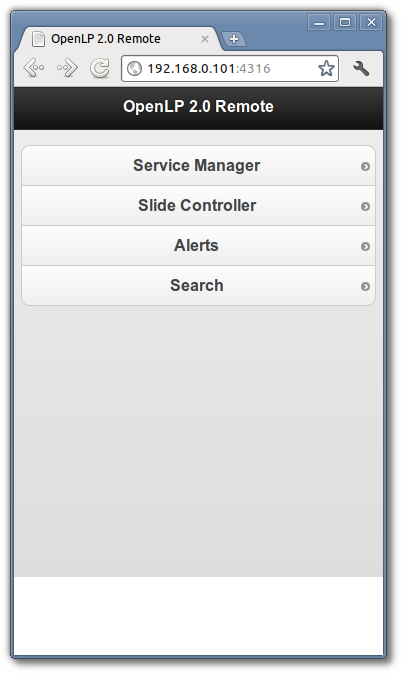1.2 KiB
The Web Remote
OpenLP gives you the ability to control the creating_service or send an
alerts from a remote
computer through a web browser. This could be useful for a nursery or
daycare to display an alerts message or, use it as an interface to control
the whole service remotely by a visiting missionary or worship team
leader.
The first step is to make sure the Remote plugin is activated. You
can accomplish this here: plugin_list. The second step is to configure the
settings you will use with your web browser. You can find these
instructions and settings here: remote_tab.
Open your favorite web browser and type in the Remote URL you found
in remote_tab. For this
example we will use http://192.168.0.101:4316 and then press the Enter key. You will be
presented with the home page of OpenLP Remote.
Stage view gives you the opportunity to set up a remote computer, netbook or smartphone to view the service being displayed in an easy to read font on a black background. This is a text only viewer.