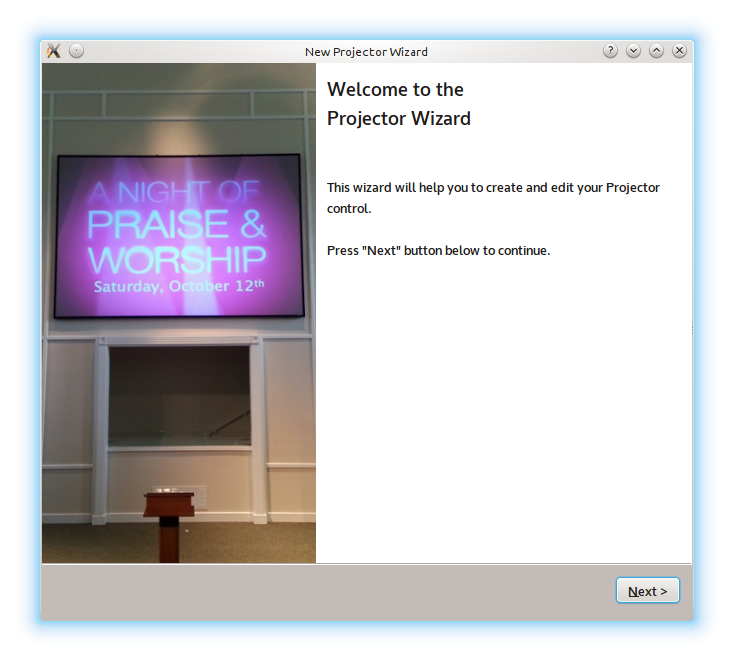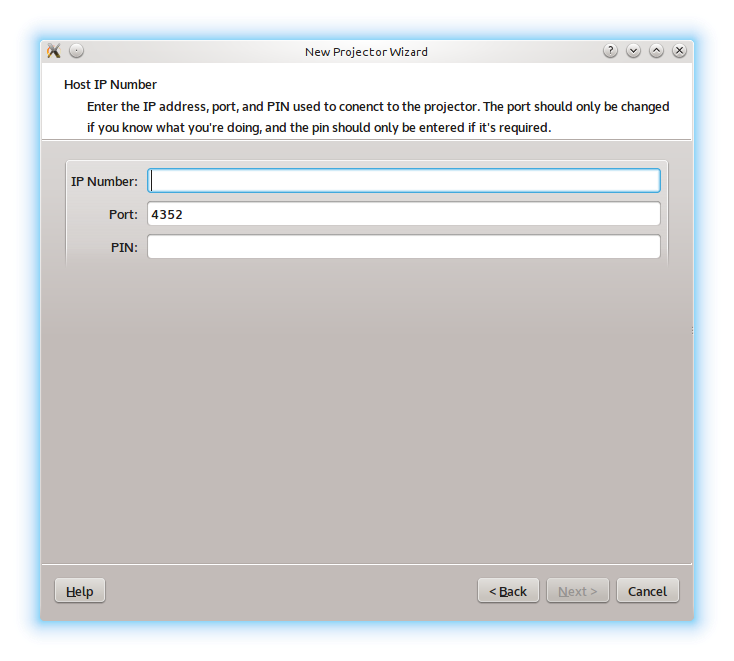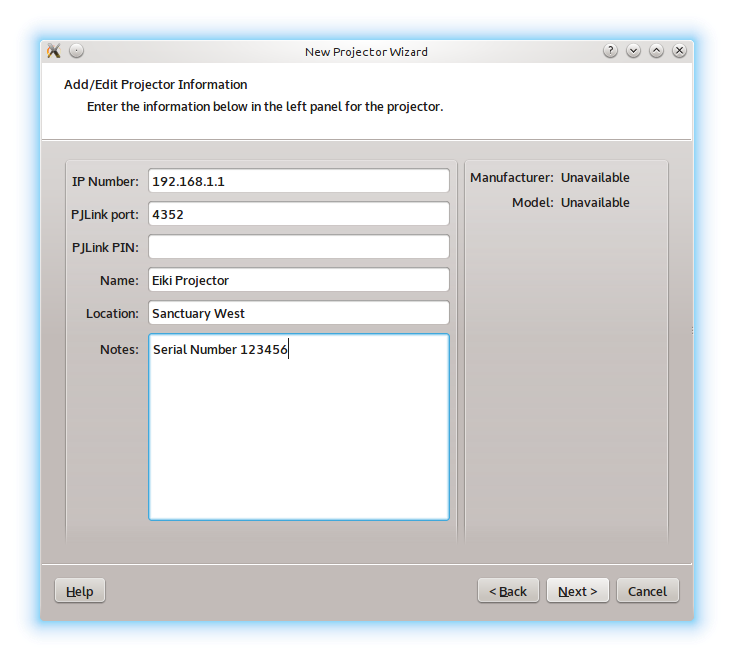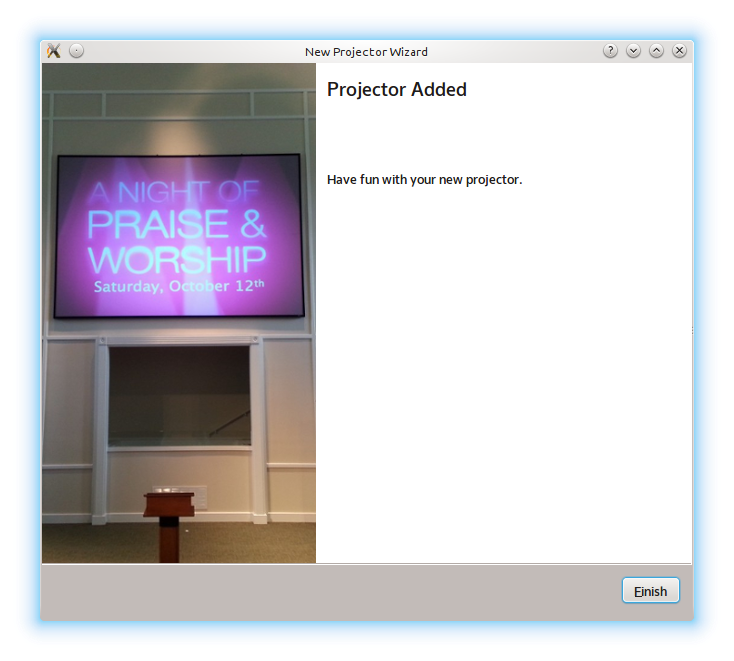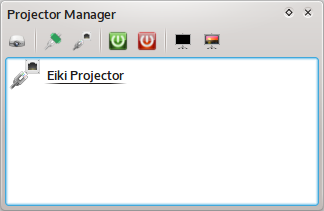2.4 KiB
Projector Remote Control
The Projector Manager allows you to remotely control a network-connected projector that conforms to the Japan Business Machine and Information System Associaion (JBMIA) PJLink specification.
Projector Manager
The Projector Manager is the interface to controlling your projector(s). It is located on the bottom-right corner of OpenLP just below the Theme Manager.
The icons shown are for (in order from left to right):
Adding a Projector
When you click on the 'Add Projector' icon, you will launch the
wizard to help guide you through adding a new projector. click on the
Next.
On this page, you will enter the basic information needed to connect to the projector.
Enter the following information:
IP Number: IPv4 or IPv6 addresses are acceptable. Required. Port: The network port. Default PJLink port is already filled in. PIN: If you have authenticated access enabled, enter the PIN here.
Once you enter the information, click on the Next button.
On the edit page, you can add the rest of the information for your projector.
Name: A name for you to identify the projector in the manager list. Required. Location: The location where this projector is located. Notes: Any other notes you want for this projector.
Once you have finished entering information for this projector, click
on the Next
button.
Once you get to this page, your entry has been saved and is ready for
use. Click on the Finish button to close the wizard.
Congratulations - you have finished entering your new projector in the list.
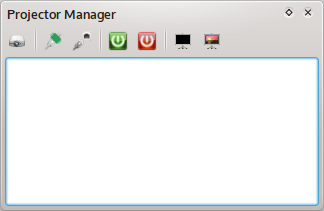




%20all%20projectors)